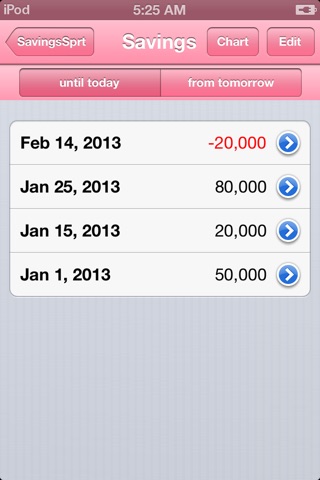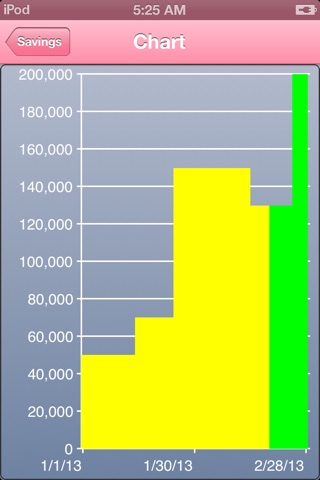With this app, you can see a graphical representation of the status of achievement of savings.
- How to use
1. Set the target amount of savings, the period at the beginning.
2. Register the amount and date.
※ Can be changed later.
※ Can also be the date of the following day, as the amount expected to be registered.
3. Display the information to achieve the target.
- Meaning of the screen
■ Goal Amount / Period
Check target amount and period.
■ Daily Average
It is a measure required to achieve the target amount of savings per day.
■ Monthly Average
It is a measure required to achieve the target amount of savings per month.
■ Savings(〜today)
Check the total amount of savings until today.
※ Amount expected from the next day will not be combined.
■ Difference
Check the balance in order to achieve the goal.
■ Achievement Rate
Check the progress in percent.
■ Average(tomorrow〜)
It is a measure required to achieve the target amount of savings per day. (from tomorrow to last day)
By comparing the "Daily Average", can check the progress.
■Chart
Savings of up to today, shown in yellow.
Scheduled amount, shown in green.
- Archive feature
■Setting -> Archive Savings
Archive current "Goal" and "Savings".
Can reference archived data at screen "View Archive".
※ Can not change.
■Setting -> Clear Savings
Clear current "Goal" and "Savings".
The data has been cleared, you will not be able to reference again.
And do not appear in the screen "Archive".
- Badge
Display badge of current achievement rate to icon.
It is also possible to hide at screen "Setting".
※ Badge will be updated only running the app.
- Update History
Ver1.2.0 Support screen size of iPhone 6 / iPhone 6 Plus.
Ver1.1.0 Support iOS 7.
Ver1.0.3 Added the feature to display Monthly Average.
Ver1.0.2 Added the feature to display badge of achievement rate to icon.
Ver1.0.1 Added the archive feature.
Ver1.0.0 New